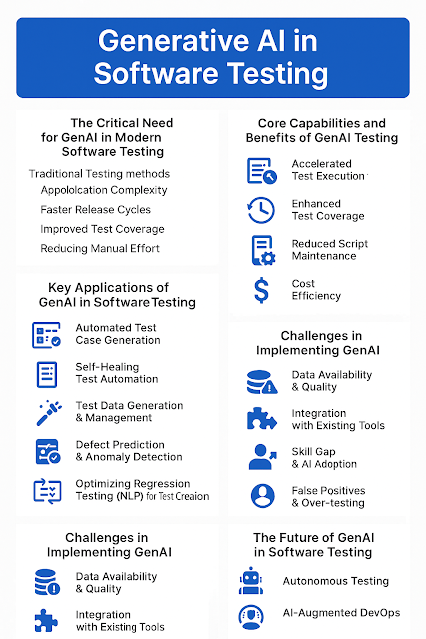Quality assurance is a comprehensive, proactive approach that safeguards digital products against errors while elevating security, functionality, and performance. QA specialists work across every stage of development—from requirements gathering to deployment—helping teams deliver flawless applications that meet user and business expectations.
Key Elements of a Strong QA Process
QA processes begin with clear standard definitions, robust planning, and thorough documentation. By establishing benchmarks and leveraging tools like JIRA for tracking, teams maintain transparency, outline responsibilities, and enforce accountability for every step in the testing lifecycle.
10 Best Practices for Software QA
1. Develop a Strategy for Every Product
Each product merits a tailored, business-focused testing strategy. This includes setting goals, identifying risks, mapping the testing process—from ticket preparation to release management—and ensuring collaboration on test automation, integration tests, and documentation.
2. Leverage Artificial Intelligence in Testing
Integrating AI into QA streamlines scenario generation, automated data creation, debugging, coding, documentation, and code explanation. With AI, teams can rapidly boost efficiency and accuracy—yet human expertise remains essential for decision-making and continuous learning.
3. Maintain Rigorous Security Protocols
QA specialists must proactively identify vulnerabilities in user flows, onboarding, and APIs while enforcing secure access controls. Using automated and manual tests, static analysis tools, infrastructure scans, and robust compliance measures ensures user data and privacy remain protected.
4. Prioritize Early Performance Testing
Performance must be thoroughly validated from the earliest development stages. Automated tools like k6 facilitate real-time server and client-side assessments, identifying bottlenecks quickly and promoting scalability and speed.
5. Commit to Accessibility Standards
Accessibility is both a legal requirement and ethical imperative. By employing automated testing tools alongside manual inspections—such as for WCAG and EN 301 549 compliance—QA ensures inclusive software for all users, with early design phase attention and developer training.
6. Optimize User Experience (UX)
QA teams examine user flows, authentication processes, mobile optimization, and front-end performance to guarantee intuitive navigation and robust functionality that keeps users engaged, especially as mobile commerce continues to grow.
7. Introduce Test Automation Early
Automation should complement manual testing from the start, supporting efficient regression checks and extending coverage. Teams collaboratively select tools, distribute responsibilities, and regularly sync on results for consistent quality.
8. Adopt Shift-Left Testing Strategies
Testing earlier in the development cycle allows defects to be identified before deployment. QA engineers collaborate closely with developers on code branches and prototypes, providing fast and actionable feedback for refined solutions.
9. Foster Ownership and Team Proactivity
QA roles extend beyond technical testing. Engineers share responsibility for spotting risks, shaping solutions, and driving constructive collaboration—ensuring continuous improvement and alignment with business goals.
10. Invest in Continuous Education & Growth
As technology evolves, QA professionals must regularly update their skills in emerging tools, frameworks, and communication practices. Developing both technical and soft skills—like meeting management and feedback—is key to long-term effectiveness.
Practical QA Tips for 2025
| Tip | Overview |
|---|---|
| Develop a testing strategy | Build product-specific plans covering goals, process, risks, and collaboration. |
| Use AI | Deploy AI tools for test creation, debugging, and documentation. |
| Focus on security | Apply robust API tests, access controls, scans, and compliance checks. |
| Make test performance early | Test early with automation to catch issues and optimize speed. |
| Focus on accessibility | Ensure compliance with accessibility standards by combining manual and automated testing. |
| Prioritize user experience | Test flows, authentication, mobile, and front-end performance for premium UX. |
| Implement test automation | Start automation early, support manual efforts, and separate responsibilities across teams. |
| Adopt shift-left testing | Test solutions prior to deployment, providing timely feedback and early defect detection. |
| Be proactive | Take ownership, work collaboratively, and communicate risks and solutions. |
| Educate yourself | Continuously update technical and personal skill sets. |
Conclusion: Building Reliable Software with Modern QA
Embracing these industry-backed QA Practices—automation, AI, security, accessibility, shift-left collaboration, and ongoing education—empowers teams to deliver digital products that excel in reliability and performance in 2025.