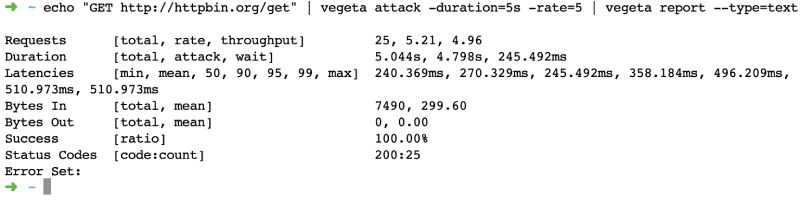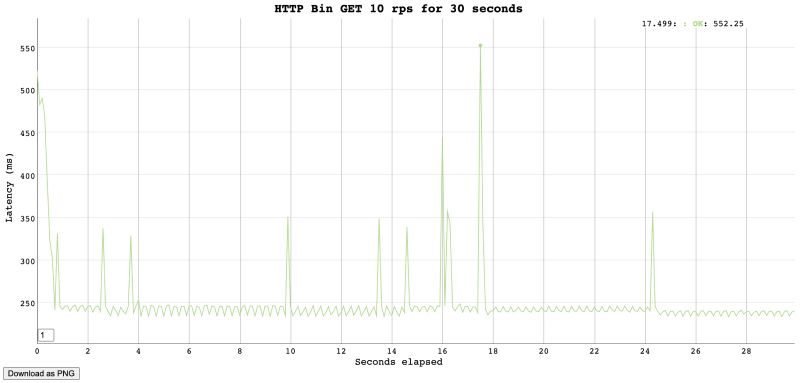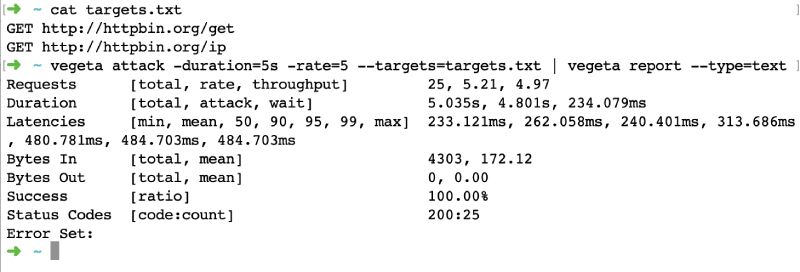Digital forensics plays a critical role in modern cybersecurity — whether it’s responding to a data breach, investigating insider threats, or performing incident analysis after suspicious behavior. In my work as a security-minded engineer and DevSecOps practitioner, I’ve frequently had to identify, collect, and analyze digital evidence across endpoints, servers, and cloud environments.
In this blog post, I’ll walk you through the tools and technologies I rely on to conduct effective digital forensics investigations — categorized by use case.
🧠 What Is Digital Forensics?
At its core, digital forensics is about identifying, preserving, analyzing, and reporting on digital data in a way that’s legally sound and technically accurate. The goal is to reconstruct events, identify malicious activity, and support security incident response.
🧰 My Go-To Tools for Digital Forensics Investigations
🗂️ Disk & File System Analysis
These tools help examine hard drives, deleted files, system metadata, and more:
Autopsy (The Sleuth Kit) – A GUI-based forensic suite for analyzing disk images, file recovery, and timelines.
FTK Imager – For creating and previewing forensic images without altering the original evidence.
dd / dc3dd – Command-line tools to create low-level forensic disk images in Linux environments.
EnCase (Basic familiarity) – A commercial powerhouse in forensic investigations, used primarily for legal-grade evidence analysis.
🧬 Memory Forensics
Memory (RAM) often holds short-lived but critical evidence, like injected malware, live sessions, or loaded processes.
Volatility Framework – Extracts details like running processes, DLLs, command history, network activity, and more from memory dumps.
Rekall – An alternative memory analysis framework focused on automation and deep system state inspection.
✅ I’ve used Volatility to trace injected PowerShell payloads and enumerate hidden processes in live incident simulations.
🌐 Network Forensics
Capturing and analyzing network traffic is essential for spotting data exfiltration, command-and-control activity, or lateral movement.
Wireshark – Industry standard for packet analysis and protocol dissection.
tcpdump – Lightweight CLI tool to capture traffic in headless environments or remote systems.
NetworkMiner – Parses PCAP files to extract files, sessions, and credentials automatically.
📊 Log & Timeline Analysis
Understanding what happened — and when — is key to reconstructing incidents.
Timesketch – A timeline analysis tool for visualizing and collaborating on event data.
Log2Timeline (Plaso) – Converts log files, browser histories, and system events into structured timelines.
Sysinternals Suite – Includes gems like Procmon, PsExec, and Autoruns for Windows incident response.
🧪 Malware Analysis (Static & Dynamic)
Understanding what a file does — before or while it runs — helps detect advanced threats and APT tools.
Ghidra – Powerful open-source reverse engineering tool from the NSA for analyzing executables.
x64dbg / OllyDbg – Popular debuggers for inspecting Windows executables.
Hybrid Analysis / VirusTotal – Cloud-based tools to scan files and observe sandbox behavior.
Cuckoo Sandbox – An open-source automated sandbox for observing malware behavior in a VM.
☁️ Cloud & Endpoint Forensics
Modern investigations often span cloud platforms and remote endpoints:
AWS CloudTrail, GuardDuty – Audit user and API activity in cloud environments.
Microsoft Azure Defender – For cloud-native threat detection and log correlation.
CrowdStrike Falcon / SentinelOne – Endpoint Detection and Response (EDR) tools for retrieving artifacts, hunting threats, and isolating compromised machines.
🧰 Scripting & Automation
Scripting accelerates collection, triage, and analysis — especially in large-scale environments.
Python – I use it to build custom Volatility plugins, PCAP parsers, or automate alert triage.
Bash / PowerShell – For live memory dumps, log gathering, process inspection, and rapid automation.
🧩 MITRE ATT&CK & DFIR Methodology
I map artifacts and behaviors to MITRE ATT&CK techniques (e.g., T1055 – Process Injection) to align with industry standards and communicate findings effectively.
I also follow established methodologies like:
SANS DFIR process
NIST 800-61 Incident Handling Guide
Custom playbooks for containment, eradication, and recovery
✅ Summary: Digital Forensics Tools I Use
🔹 Disk & File System Analysis
Autopsy (Sleuth Kit) – GUI-based forensic suite
FTK Imager – Create and inspect forensic images
dd / dc3dd – Low-level disk imaging on Linux
EnCase – Commercial tool for deep disk investigations (basic familiarity)
🔹 Memory Forensics
Volatility – Extract processes, DLLs, and sessions from RAM dumps
Rekall – Advanced volatile memory analysis
🔹 Network Forensics
Wireshark – Protocol and packet analysis
tcpdump – Command-line traffic capture
NetworkMiner – Extracts files and sessions from PCAP files
🔹 Log & Timeline Analysis
Timesketch – Timeline visualization and correlation
Plaso (log2timeline) – Converts raw logs into a forensic timeline
Sysinternals Suite – Live system inspection (Procmon, PsExec, Autoruns)
🔹 Malware Analysis
Ghidra – Static reverse engineering
x64dbg / OllyDbg – Debuggers for binary inspection
Hybrid Analysis / VirusTotal – Behavioral analysis and threat intel
Cuckoo Sandbox – Automated dynamic malware analysis
🔹 Cloud & Endpoint Forensics
AWS CloudTrail / GuardDuty – Monitor API and security activity
Microsoft Defender / Azure Logs – Cloud-native alerting and forensics
CrowdStrike Falcon / SentinelOne – EDR tools for endpoint activity and IOC collection
🔹 Scripting & Automation
Python – For custom plugins, log parsers, automation
Bash / PowerShell – For system triage, memory dumps, and log collection
🔹 Methodology
Align findings with MITRE ATT&CK
Follow structured DFIR frameworks like SANS, NIST 800-61, and custom playbooks
🎯 Final Thoughts
Digital forensics isn’t just for breach responders — it’s a key skill for DevSecOps, SDETs, and any security-conscious engineer. Whether you’re building incident response workflows, simulating attacks, or validating your EDR, knowing how to collect and interpret evidence makes you far more effective.